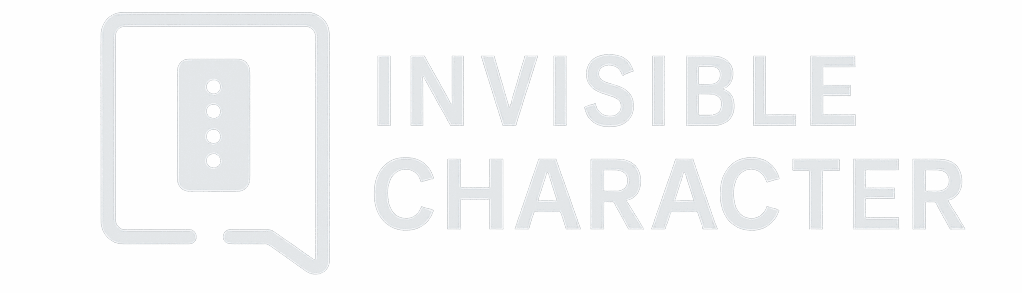Normal keyboards don’t allow blank names, bios, or empty messages on apps like WhatsApp, TikTok, or gaming platforms. The solution is our Invisible Character Generator, a free tool that lets you copy and paste invisible Unicode characters instantly. Whether for fun pranks, secret notes, or creative formatting, you can generate unlimited blank text in just one click.
Invisible Space Copy And Paste
Sometimes when editing text, you might notice formatting issues caused by hidden characters. Learning about the invisible character can help prevent these problems, and understanding tools like Espaço Invisível makes it easier to manage hidden spaces in your documents effectively.
What is an Invisible Character?
An Invisible Character is a Unicode symbol that looks like a blank space but is still recognized by computers and apps as valid text. Unlike a regular space bar input, it has no visible shape yet can be copied and pasted into usernames, bios, or messages. Common examples include the Zero Width Space (U+200B) and Non-Breaking Space (U+00A0).
People use invisible characters for fun, like sending blank messages or creating nameless gaming profiles, or for practical purposes such as formatting and hidden spacing in social media. In short, it appears empty to humans but acts as real text in digital systems. Using invisible characters alongside a small text generator allows you to create visually interesting messages for social media or usernames.
Why Use Invisible Characters?
People use invisible characters for many reasons, some fun, others practical:
-
Fun for Pranks – send blank WhatsApp or Messenger messages to confuse your friends.
-
Social Media Profiles – create empty bios, invisible Instagram captions, or blank TikTok usernames.
-
Gaming – make your PUBG, Free Fire, or Roblox name completely invisible.
-
Privacy – fill out online forms without revealing real information.
-
Creative Formatting – add hidden spacing or secret codes in documents.
For a fun twist, use the creepy character generator alongside invisible characters to make your text look unusual or otherworldly.
Types of Invisible Characters (Unicode List)
Invisible characters come in many forms. Here are some common ones:
| Unicode | Name | HTML Code | Usage Example |
|---|---|---|---|
| U+200B | Zero Width Space (ZWSP) | ​ |
Hidden usernames |
| U+200C | Zero Width Non-Joiner (ZWNJ) | ‌ |
Separating characters |
| U+00A0 | Non-Breaking Space (NBSP) | |
Prevents line breaks |
| U+2003 | Em Space |   |
Wide invisible space |
| U+2800 | Braille Blank | ⠀ |
Empty Braille pattern |
| U+3164 | Hangul Filler | ㅤ |
Used in Asian scripts |
These are just a few examples, Unicode actually includes dozens of invisible characters for different languages and formatting needs.
How Invisible Characters Work
Invisible characters are part of the Unicode standard, which assigns a code to every symbol in every language. While most characters have a visible form (letters, numbers, punctuation), some are intentionally blank.
When you paste these characters, apps and websites treat them as valid input. This is why you can use them in places that normally don’t allow empty fields, like usernames, display names, or bios. They aren’t “empty” at all; they’re just invisible.
Invisible Characters for Apps and Games
Invisible characters are popular across many platforms:
-
WhatsApp & Messenger → send blank messages that confuse friends.
-
TikTok & Instagram → create empty bios or nameless profiles.
-
PUBG, Free Fire, Roblox → hide your gaming identity with invisible names.
-
Discord & Facebook → use hidden spacing in status or chat.
Along with invisible characters, a cursive text tool is perfect for creating smooth, fancy lettering that catches attention.
Features of Our Invisible Character Tool
-
✅ 100% Free & Online – no payment required.
-
✅ No Login Needed – just copy and paste.
-
✅ Unlimited Generation – create as many blanks as you need.
-
✅ Works on Any Device – mobile, tablet, or desktop.
-
✅ User-Friendly – simple one-click buttons for fast results.
How to Type an Invisible Character Manually
If you prefer not to use a generator, there are manual methods too:
-
Windows: Use ALT codes or Character Map.
-
Mac: Insert from “Special Characters” menu.
-
Mobile (Android/iOS): Long-press spacebar or install keyboard apps.
But honestly, using our generator is faster, you get results in seconds.
FAQ’s
How To Get No Name On Tiktok?
An invisible tiktok name is a blank or empty-looking username or display name that makes your profile appear mysterious, minimalist, or anonymous. TikTok doesn’t allow you to leave the name field empty manually, but you can use special Unicode characters that appear blank to create this effect.
How can I copy an invisible character?
Write your desired text in the required box and simply click “Copy” next to the character you need.
Can I paste invisible characters anywhere?
Yes, but behavior may vary. Some platforms (like Discord or Instagram) allow invisible names; others might strip or block such characters. Always test first.
Are invisible characters safe to use?
Yes, for personal or creative purposes it is safe to use.
For entertainment purposes you want to send a blank text to your friends and are looking for an accurate tool, then you are at the right place. The empty character is also known as a Unicode space with no visible symbol, ideal for stealth formatting. With the help of this tool, you can easily convert your secret message into an hidden text form and send it to your friends and prank them. This tool is free to use and also saves you precious time you can use it with our login details. The complete process to use this tool is given here.