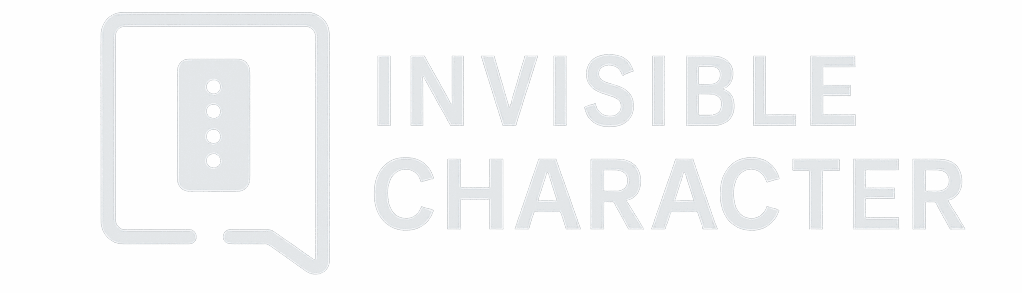If you’ve ever scrolled through social media and noticed someone’s bio, caption, or comment written in stylish, eye-catching fonts, you might have wondered how they did it. That’s where a fancy text generator comes in. This tool convert regular letters and numbers into special Unicode characters that look like unique fonts.

What Is a Fancy Text Generator?
It is an online or app-based tool that takes your standard text input and outputs stylized versions using Unicode characters.
For example, if you type “Hello”, a generator might give you options like:
-
𝓗𝓮𝓵𝓵𝓸 (cursive style)
-
Hello (wide full-width style)
-
ʜᴇʟʟᴏ (small caps style)
Combining fancy effects with a small text generator allows you to craft visually unique messages for social media posts or usernames.
Where You Can Use Fancy Text
You’ll find fancy text generators particularly useful in settings where you want your words to stand out visually. Popular uses include:
-
Social Media Profiles: Instagram bios, TikTok captions, Twitter/X names, and Facebook posts.
-
Messaging Apps: WhatsApp, Discord, and Telegram usernames or chat emphasis.
-
Gaming Platforms: Custom usernames in online games like Fortnite, PUBG, or Roblox.
-
Design & Branding: Quick stylized text for graphics, posters, or casual projects.
Keep in mind: not all platforms support every Unicode character. Some styles may show up as blank boxes or question marks (�) depending on the device or app.
Limitations You Should Know
While fun and creative, fancy text comes with some important caveats:
-
Accessibility: Screen readers for visually impaired users may have trouble pronouncing stylized text correctly.
-
Searchability: Platforms like Instagram or Twitter/X may not recognize fancy text in search results. For example, “𝓣𝓮𝓬𝓱” won’t appear in searches for “Tech.”
-
Compatibility: Some Unicode characters don’t display on older devices or operating systems.
-
Professional Settings: While great for casual use, fancy text isn’t recommended for resumes, formal emails, or official applications.
FAQ’s
What is a stylish text creator and how does it work?
A stylish text creator is an online tool that changes regular letters into unique fonts and symbols. It uses Unicode characters to replace normal text, so you can instantly generate creative writing styles without installing anything.
Can I convert normal writing into cool fonts online?
Yes, you can type or paste your regular words into the tool and it will transform them into dozens of eye-catching font variations. You can then copy and use them anywhere online.
Is it possible to use decorative letters on social media bios?
Definitely! Many people use decorative letters to make Instagram, Twitter, or TikTok bios stand out. However, some platforms may not display every style correctly, so always double-check before saving.
Do fancy-looking characters work across all devices?
Most Unicode-based styles work well on mobile phones, tablets, and computers. Still, certain characters may not appear properly on older devices or specific operating systems.
How can I copy and paste creative typography into chats?
After generating your desired style, simply copy the text and paste it directly into your chat app, bio, or post. It works just like normal typing since the characters are still recognized as text.
Are there any risks in using unique Unicode fonts?
There are no major risks since you’re just using special characters. However, some styles may confuse screen readers or not display correctly, which could affect accessibility.